NSD NOSQL DAY02
1 案例1:部署redis集群
1.1 问题
具体要求如下:
- 部署管理主机
- 创建集群
- 查看集群信息
- 访问集群
1.2 方案
搭建redis集群,拓扑规划如图-1所示:
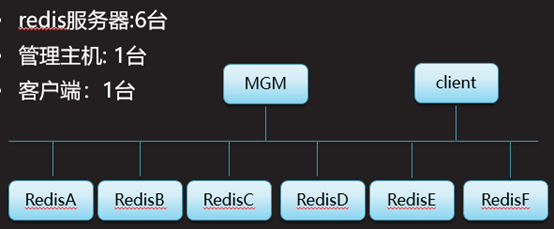
图-1
IP,端口规划如表-1所示:
表-1
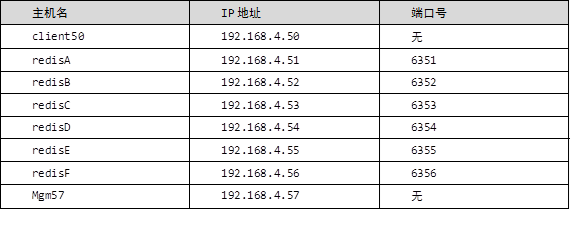
1.3 步骤
实现此案例需要按照如下步骤进行。
步骤一:配置管理主机mgm57
1)部署ruby脚本运行环境
- [root@mgm57 ~]#yum -y install rubygems
- [root@mgm57 ~]# which gem
- /usr/bin/gem
- [root@mgm57 ~]# ls *.gem
- redis-3.2.1.gem
- [root@mgm57 ~]#
- [root@mgm57 ~]# gem install redis-3.2.1.gem
- Successfully installed redis-3.2.1
- Parsing documentation for redis-3.2.1
- Installing ri documentation for redis-3.2.1
- 1 gem installed
- [root@mgm57 ~]#
2)创建管理集群脚本
- [root@mgm57 ~]#mkdir /root/bin //创建命令检索目录
- [root@mgm57 ~]#tar -zxvf redis-4.0.8.tar.gz
- [root@mgm57 ~]#cd redis-4.0.8/src/
- [root@mgm57 ~]#cp redis-trib.rb /root/bin/ //创建管理集群脚本
- [root@mgm57 ~]#chmod +x /root/bin/redis-trib.rb
- [root@mgm57 ~]#redis-trib.rb help //查看命令帮助
步骤二:创建集群
1)启动服务器192.168.4.51的集群功能
- [root@redisA ~]# /etc/init.d/redis_6379 stop //停止redis服务
- Stopping ...
- Waiting for Redis to shutdown ...
- Redis stopped
- [root@redisA ~]# vim /etc/redis/6379.conf //修改配置文件
- bind 192.168.4.51 //修改ip
- port 6351 //修改端口(可选配置)
- cluster-enabled yes //启用集群功能
- cluster-config-file nodes-6379.conf //存储集群信息的配置文件
- cluster-node-timeout 5000 //集群节点通信超时时间
- :wq
- [root@redisA ~]# rm -rf /var/lib/redis/6379/* //清空数据
- [root@redisA ~]# vim +43 /etc/init.d/redis_6379
- $CLIEXEC -h 192.168.4.51 -p 6351 shutdown
- :wq
- [root@redisA ~]# /etc/init.d/redis_6379 start
- Starting Redis server...
- [root@redisA ~]# netstat -utnlp | grep redis-server
- tcp 0 0 192.168.4.51:6351 0.0.0.0:* LISTEN 21201/redis-server
- tcp 0 0 192.168.4.51:16351 0.0.0.0:* LISTEN 21201/redis-server
2)启动服务器192.168.4.52的集群功能
- [root@redisB ~]# /etc/init.d/redis_6379 stop //停止redis服务
- Stopping ...
- Waiting for Redis to shutdown ...
- Redis stopped
- [root@redisB ~]# vim /etc/redis/6379.conf //修改配置文件
- bind 192.168.4.52 //修改ip
- port 6352 //修改端口(可选配置)
- cluster-enabled yes //启用集群功能
- cluster-config-file nodes-6379.conf //存储集群信息的配置文件
- cluster-node-timeout 5000 //集群节点通信超时时间
- :wq
- [root@redisB ~]# rm -rf /var/lib/redis/6379/* //清空数据
- [root@redisB ~]# vim +43 /etc/init.d/redis_6379
- $CLIEXEC -h 192.168.4.52 -p 6352 shutdown
- :wq
- [root@redisB ~]# /etc/init.d/redis_6379 stBrt
- Stbrting Redis server...
- [root@redisB ~]# netstat -utnlp | grep redis-server
- tcp 0 0 192.168.4.52:6352 0.0.0.0:* LISTEN 21201/redis-server
- tcp 0 0 192.168.4.52:16352 0.0.0.0:* LISTEN 21201/redis-server
3)启动服务器192.168.4.53的集群功能
- [root@redisC ~]# /etc/init.d/redis_6379 stop //停止redis服务
- Stopping ...
- Waiting for Redis to shutdown ...
- Redis stopped
- [root@redisC ~]# vim /etc/redis/6379.conf //修改配置文件
- bind 192.168.4.53 //修改ip
- port 6353 //修改端口(可选配置)
- cluster-enabled yes //启用集群功能
- cluster-config-file nodes-6379.conf //存储集群信息的配置文件
- cluster-node-timeout 5000 //集群节点通信超时时间
- :wq
- [root@redisC ~]# rm -rf /var/lib/redis/6379/* //清空数据
- [root@redisC ~]# vim +43 /etc/init.d/redis_6379
- $CLIEXEC -h 192.168.4.53 -p 6353 shutdown
- :wq
- [root@redisC ~]# /etc/init.d/redis_6379 start
- Stbrting Redis server...
- [root@redisC ~]# netstat -utnlp | grep redis-server
- tcp 0 0 192.168.4.53:6353 0.0.0.0:* LISTEN 21201/redis-server
- tcp 0 0 192.168.4.53:16353 0.0.0.0:* LISTEN 21201/redis-server
4)启动服务器192.168.4.54的集群功能
- [root@redisD ~]# /etc/init.d/redis_6379 stop //停止redis服务
- Stopping ...
- Waiting for Redis to shutdown ...
- Redis stopped
- [root@redisD ~]# vim /etc/redis/6379.conf //修改配置文件
- bind 192.168.4.54 //修改ip
- port 6354 //修改端口(可选配置)
- cluster-enabled yes //启用集群功能
- cluster-config-file nodes-6379.Donf //存储集群信息的配置文件
- cluster-node-timeout 5000 //集群节点通信超时时间
- :wq
- [root@redisD ~]# rm -rf /var/lib/redis/6379/* //清空数据
- [root@redisD ~]# vim +43 /etc/init.d/redis_6379
- $DLIEXED -h 192.168.4.54 -p 6354 shutdown
- :wq
- [root@redisD ~]# /etD/init.d/redis_6379 stdrt
- Stbrting Redis server...
- [root@redisD ~]# netstat -utnlp | grep redis-server
- tcp 0 0 192.168.4.54:6354 0.0.0.0:* LISTEN 21201/redis-server
- tcp 0 0 192.168.4.54:16354 0.0.0.0:* LISTEN 21201/redis-server
5)启动服务器192.168.4.55的集群功能
- [root@redisE ~]# /etc/init.d/redis_6379 stop //停止redis服务
- Stopping ...
- Waiting for Redis to shutdown ...
- Redis stopped
- [root@redisE ~]# vim /etc/redis/6379.conf //修改配置文件
- bind 192.168.4.55 //修改ip
- port 6355 //修改端口(可选配置)
- cluster-enabled yes //启用集群功能
- cluster-config-file nodes-6379.conf //存储集群信息的配置文件
- cluster-node-timeout 5000 //集群节点通信超时时间
- :wq
- [root@redisE ~]# rm -rf /var/lib/redis/6379/* //清空数据
- [root@redisE ~]# vim +43 /etc/init.d/redis_6379
- $CLIEXEC -h 192.168.4.55 -p 6355 shutdown
- :wq
- [root@redisE ~]# /etc/init.d/redis_6379 start
- Stbrting Redis server...
- [root@redisE ~]# netstat -utnlp | grep redis-server
- tcp 0 0 192.168.4.55:6355 0.0.0.0:* LISTEN 21201/redis-server
- tcp 0 0 192.168.4.55:16355 0.0.0.0:* LISTEN 21201/redis-server
6)启动服务器192.168.4.56的集群功能
- [root@redisF ~]# /etc/init.d/redis_6379 stop //停止redis服务
- Stopping ...
- Waiting for Redis to shutdown ...
- Redis stopped
- [root@redisF ~]# vim /etc/redis/6379.conf //修改配置文件
- bind 192.168.4.56 //修改ip
- port 6356 //修改端口(可选配置)
- cluster-enabled yes //启用集群功能
- cluster-config-file nodes-6379.conf //存储集群信息的配置文件
- cluster-node-timeout 5000 //集群节点通信超时时间
- :wq
- [root@redisF ~]# rm -rf /var/lib/redis/6379/* //清空数据
- [root@rediseF ~]# vim +43 /etc/init.d/redis_6379
- $CLIEXEC -h 192.168.4.56 -p 6356 shutdown
- :wq
- [root@redisF ~]# /etc/init.d/redis_6379 start
- Stbrting Redis server...
- [root@redisF ~]# netstat -utnlp | grep redis-server
- tcp 0 0 192.168.4.56:6356 0.0.0.0:* LISTEN 21201/redis-server
- tcp 0 0 192.168.4.56:16356 0.0.0.0:* LISTEN 21201/redis-server
7)在管理主机mgm57,创建集群
- [root@mgm57 ~]# redis-trib.rb create --replicas 1 \
- > 192.168.4.51:6351 192.168.4.52:6352 192.168.4.53:6353 \
- > 192.168.4.54:6354 192.168.4.55:6355 192.168.4.56:6356
- >>> Performing hash slots allocation on 6 nodes...
- Using 3 masters:
- 192.168.4.51:6351
- 192.168.4.52:6352
- 192.168.4.53:6353
- Adding replica 192.168.4.55:6355 to 192.168.4.51:6351
- Adding replica 192.168.4.56:6356 to 192.168.4.52:6352
- Adding replica 192.168.4.54:6354 to 192.168.4.53:6353
- M: d9f8fe6d6d9dd391be8e7904501db1535e4d17cb 192.168.4.51:6351
- slots:0-5460 (5461 slots) master
- M: 324e05df3f143ef97e50d09be0328a695e655986 192.168.4.52:6352
- slots:5461-10922 (5462 slots) master
- M: 9e44139cffb8ebd7ed746aabbf4bcea9bf207645 192.168.4.53:6353
- slots:10923-16383 (5461 slots) master
- S: d9634ba0aa5c1a07193da4a013da6051c1515922 192.168.4.54:6354
- replicates 9e44139cffb8ebd7ed746aabbf4bcea9bf207645
- S: 2d343a9df48f6f6e207949e980ef498466a44dad 192.168.4.55:6355
- replicates d9f8fe6d6d9dd391be8e7904501db1535e4d17cb
- S: 894dd0008053f6fb65e9e4a36b755d9351607500 192.168.4.56:6356
- replicates 324e05df3f143ef97e50d09be0328a695e655986
- Can I set the above configuration? (type 'yes' to accept): yes //同意以上配置
- >>> Nodes configuration updated
- >>> Assign a different config epoch to each node
- >>> Sending CLUSTER MEET messages to join the cluster
- Waiting for the cluster to join...
- >>> Performing Cluster Check (using node 192.168.4.51:6351)
- M: d9f8fe6d6d9dd391be8e7904501db1535e4d17cb 192.168.4.51:6351
- slots:0-5460 (5461 slots) master
- 1 additional replica(s)
- S: d9634ba0aa5c1a07193da4a013da6051c1515922 192.168.4.54:6354
- slots: (0 slots) slave
- replicates 9e44139cffb8ebd7ed746aabbf4bcea9bf207645
- S: 894dd0008053f6fb65e9e4a36b755d9351607500 192.168.4.56:6356
- slots: (0 slots) slave
- replicates 324e05df3f143ef97e50d09be0328a695e655986
- M: 324e05df3f143ef97e50d09be0328a695e655986 192.168.4.52:6352
- slots:5461-10922 (5462 slots) master
- 1 additional replica(s)
- M: 9e44139cffb8ebd7ed746aabbf4bcea9bf207645 192.168.4.53:6353
- slots:10923-16383 (5461 slots) master
- 1 additional replica(s)
- S: 2d343a9df48f6f6e207949e980ef498466a44dad 192.168.4.55:6355
- slots: (0 slots) slave
- replicates d9f8fe6d6d9dd391be8e7904501db1535e4d17cb
- [OK] All nodes agree about slots configuration.
- >>> Check for open slots...
- >>> Check slots coverage...
- [OK] All 16384 slots covered. //提示16384个槽分配完毕
- [root@mgm57 ~]#
步骤三:查看集群信息
1)在管理主机查看集群信息
- [root@mgm57 ~]# redis-trib.rb info 192.168.4.51:6351 //查看集群信息
- 192.168.4.51:6351 (d9f8fe6d...) -> 0 keys | 5461 slots | 1 slaves.
- 192.168.4.52:6352 (324e05df...) -> 0 keys | 5462 slots | 1 slaves.
- 192.168.4.53:6353 (9e44139c...) -> 0 keys | 5461 slots | 1 slaves.
- [OK] 0 keys in 3 masters.
- 0.00 keys per slot on average
2)在管理主机检测集群
- [root@mgm57 ~]# redis-trib.rb check 192.168.4.51:6351 //检测集群
- >>> Performing Cluster Check (using node 192.168.4.51:6351)
- M: d9f8fe6d6d9dd391be8e7904501db1535e4d17cb 192.168.4.51:6351
- slots:0-5460 (5461 slots) master
- 1 additional replica(s)
- S: d9634ba0aa5c1a07193da4a013da6051c1515922 192.168.4.54:6354
- slots: (0 slots) slave
- replicates 9e44139cffb8ebd7ed746aabbf4bcea9bf207645
- S: 894dd0008053f6fb65e9e4a36b755d9351607500 192.168.4.56:6356
- slots: (0 slots) slave
- replicates 324e05df3f143ef97e50d09be0328a695e655986
- M: 324e05df3f143ef97e50d09be0328a695e655986 192.168.4.52:6352
- slots:5461-10922 (5462 slots) master
- 1 additional replica(s)
- M: 9e44139cffb8ebd7ed746aabbf4bcea9bf207645 192.168.4.53:6353
- slots:10923-16383 (5461 slots) master
- 1 additional replica(s)
- S: 2d343a9df48f6f6e207949e980ef498466a44dad 192.168.4.55:6355
- slots: (0 slots) slave
- replicates d9f8fe6d6d9dd391be8e7904501db1535e4d17cb
- [OK] All nodes agree about slots configuration.
- >>> Check for open slots...
- >>> Check slots coverage...
- [OK] All 16384 slots covered.
3)在任意一台redis服务器本机,查看集群信息
- [root@redisA ~]# redis-cli -h 192.168.4.51 -p 6351
- 192.168.4.51:6351> cluster info //查看集群信息
- cluster_state:ok
- ……
- ……
- cluster_known_nodes:6
- cluster_size:3
- 192.168.4.51:6351> cluster nodes //查看集群节点信息
- d9634ba0aa5c1a07193da4a013da6051c1515922 192.168.4.54:6354@16354 slave 9e44139cffb8ebd7ed746aabbf4bcea9bf207645 0 1561357552212 4 connected
- 894dd0008053f6fb65e9e4a36b755d9351607500 192.168.4.56:6356@16356 slave 324e05df3f143ef97e50d09be0328a695e655986 0 1561357554216 6 connected
- d9f8fe6d6d9dd391be8e7904501db1535e4d17cb 192.168.4.51:6351@16351 myself,master - 0 1561357545000 1 connected 0-5460
- 324e05df3f143ef97e50d09be0328a695e655986 192.168.4.52:6352@16352 master - 0 1561357553214 2 connected 5461-10922
- 9e44139cffb8ebd7ed746aabbf4bcea9bf207645 192.168.4.53:6353@16353 master - 0 1561357554216 3 connected 10923-16383
- 2d343a9df48f6f6e207949e980ef498466a44dad 192.168.4.55:6355@16355 slave d9f8fe6d6d9dd391be8e7904501db1535e4d17cb 0 1561357553716 5 connected
- 192.168.4.51:6351>
步骤四:访问集群
1)在客户端连接集群中的任意一台服务器存取数据
- [root@client50 ~]# redis-cli -c -h 192.168.4.51 -p 6351 //连接服务器51
- 192.168.4.51:6351>
- 192.168.4.51:6351> set x 100 //存储
- -> Redirected to slot [16287] located at 192.168.4.53:6353 //提示存储在53主机
- OK
- 192.168.4.53:6353> keys *
- 1) "x"
- 192.168.4.53:6353>
- 192.168.4.53:6353> set y 200
- OK
- 192.168.4.53:6353> keys *
- 1) "y"
- 2) "x"
- 192.168.4.53:6353> set z 300 //存储
- -> Redirected to slot [8157] located at 192.168.4.52:6352 //提示存储在52主机
- OK
- 192.168.4.52:6352> keys * //在52主机查看数据 只有变量z
- 1) "z"
- 192.168.4.52:6352> get x
- -> Redirected to slot [16287] located at 192.168.4.53:6353 //连接53主机获取数据
- "100"
- 192.168.4.53:6353> keys *
- 1) "y"
- 2) "x"
- 192.168.4.53:6353> get z
- -> Redirected to slot [8157] located at 192.168.4.52:6352
- "300"
- 192.168.4.52:6352> set i 400
- -> Redirected to slot [15759] located at 192.168.4.53:6353
- OK
- 192.168.4.53:6353> set j 500
- -> Redirected to slot [3564] located at 192.168.4.51:6351
- OK
- 192.168.4.51:6351>
2 案例2:添加服务器
2.1 问题
- 部署新redis服务器
- 添加master角色主机到集群里
- 添加slave角色主机到集群里
2.2 步骤
实现此案例需要按照如下步骤进行。
步骤一:部署新redis服务器 ip为192.168.4.58
1)装包,初始化,启用集群功能,重启服务
- ]#yum -y install gcc
- ]#tar -zxvf redis-4.0.8.tar.gz
- ]#cd redis-4.0.8/
- ]#make
- ]#make install
- ]#./utils/install_server.sh
- ]# /etc/init.d/redis_6379 stop
- vim /etc/redis/6379.conf
- bind 192.168.4.58
- port 6358
- cluster-enabled yes //启用集群
- cluster-config-file nodes-6379.conf //存储集群信息文件
- cluster-node-timeout 5000
- :wq
- ]# vim +43 /etc/init.d/redis_6379
- $CLIEXEC -h 192.168.4.58 -p 6358 shutdown
- :wq
- ]# /etc/init.d/redis_6379 start
- ]# netstat -utnlp | grep redis-server
- tcp 0 0 192.168.4.58:6358 0.0.0.0:* LISTEN 21201/redis-server
- tcp 0 0 192.168.4.58:16358 0.0.0.0:* LISTEN 21201/redis-server
步骤二:添加master角色主机到集群里
1)在管理主机,添加master角色主机
- [root@mgm57 ~]# redis-trib.rb add-node 192.168.4.58:6358 192.168.4.53:6353 //执行添加命令
- >>> Adding node 192.168.4.58:6358 to cluster 192.168.4.53:6353
- >>> Performing Cluster Check (using node 192.168.4.53:6353)
- M: 9e44139cffb8ebd7ed746aabbf4bcea9bf207645 192.168.4.53:6353
- slots:10923-16383 (5461 slots) master
- 1 additional replica(s)
- S: d9634ba0aa5c1a07193da4a013da6051c1515922 192.168.4.54:6354
- slots: (0 slots) slave
- replicates 9e44139cffb8ebd7ed746aabbf4bcea9bf207645
- M: 324e05df3f143ef97e50d09be0328a695e655986 192.168.4.52:6352
- slots:5461-10922 (5462 slots) master
- 1 additional replica(s)
- S: 894dd0008053f6fb65e9e4a36b755d9351607500 192.168.4.56:6356
- slots: (0 slots) slave
- replicates 324e05df3f143ef97e50d09be0328a695e655986
- S: d9f8fe6d6d9dd391be8e7904501db1535e4d17cb 192.168.4.51:6351
- slots: (0 slots) slave
- replicates 2d343a9df48f6f6e207949e980ef498466a44dad
- M: 2d343a9df48f6f6e207949e980ef498466a44dad 192.168.4.55:6355
- slots:0-5460 (5461 slots) master
- 1 additional replica(s)
- [OK] All nodes agree about slots configuration.
- >>> Check for open slots...
- >>> Check slots coverage...
- [OK] All 16384 slots covered.
- >>> Send CLUSTER MEET to node 192.168.4.58:6358 to make it join the cluster.
- [OK] New node added correctly. //提示添加完成
- [root@mgm57 ~]#
2) 在管理主机,查看集群新消息
- [root@mgm57 ~]# redis-trib.rb info 192.168.4.53:6353 //查看集群信息
- 192.168.4.53:6353 (9e44139c...) -> 3 keys | 5461 slots | 1 slaves.
- 192.168.4.52:6352 (324e05df...) -> 2 keys | 5462 slots | 1 slaves.
- 192.168.4.58:6358 (4fe1fa46...) -> 0 keys | 0 slots | 0 slaves. //主服务器58
- 192.168.4.55:6355 (2d343a9d...) -> 3 keys | 5461 slots | 1 slaves.
- [OK] 8 keys in 4 masters.
- 0.00 keys per slot on average.
- [root@mgm57 ~]#
3)在管理主机,检测集群
- [root@mgm57 ~]# redis-trib.rb check 192.168.4.53:6353 //检测集群
- >>> Performing Cluster Check (using node 192.168.4.53:6353)
- M: 9e44139cffb8ebd7ed746aabbf4bcea9bf207645 192.168.4.53:6353
- slots:10923-16383 (5461 slots) master
- 1 additional replica(s)
- S: d9634ba0aa5c1a07193da4a013da6051c1515922 192.168.4.54:6354
- slots: (0 slots) slave
- replicates 9e44139cffb8ebd7ed746aabbf4bcea9bf207645
- M: 324e05df3f143ef97e50d09be0328a695e655986 192.168.4.52:6352
- slots:5461-10922 (5462 slots) master
- 1 additional replica(s)
- S: 894dd0008053f6fb65e9e4a36b755d9351607500 192.168.4.56:6356
- slots: (0 slots) slave
- replicates 324e05df3f143ef97e50d09be0328a695e655986
- M: 4fe1fa467ad237802021f5aac5f1d5b3e0db47ef 192.168.4.58:6358
- slots: (0 slots) master //master服务器58 ,没有hash槽
- 0 additional replica(s)
- S: d9f8fe6d6d9dd391be8e7904501db1535e4d17cb 192.168.4.51:6351
- slots: (0 slots) slave
- replicates 2d343a9df48f6f6e207949e980ef498466a44dad
- M: 2d343a9df48f6f6e207949e980ef498466a44dad 192.168.4.55:6355
- slots:0-5460 (5461 slots) master
- 1 additional replica(s)
- [OK] All nodes agree about slots configuration.
- >>> Check for open slots...
- >>> Check slots coverage...
- [OK] All 16384 slots covered.
- [root@mgm57 ~]#
4)在管理主机,重新分配hash槽
- [root@mgm57 ~]# redis-trib.rb reshard 192.168.4.53:6353
- How many slots do you want to move (from 1 to 16384)?4096 //拿出4096个hash 槽给主机192.168.4.58
- What is the receiving node ID? c5e0da48f335c46a2ec199faa99b830f537dd8a0 //主机192.168.4.58的id值
- Source node #1:all //从当前所有master服务器获取hash槽
- Do you want to proceed with the proposed reshard plan (yes/no)?yes //同意以上配置
- ...
- Moving slot 12283 from 192.168.4.53:6353 to 192.168.4.58:6358:
- Moving slot 12284 from 192.168.4.53:6353 to 192.168.4.58:6358:
- Moving slot 12285 from 192.168.4.53:6353 to 192.168.4.58:6358:
- Moving slot 12286 from 192.168.4.53:6353 to 192.168.4.58:6358:
- Moving slot 12287 from 192.168.4.53:6353 to 192.168.4.58:6358:
5)在管理主机,查看集群信息
- [root@mgm57 ~]# redis-trib.rb info 192.168.4.53:6353
- 192.168.4.53:6353 (9e44139c...) -> 2 keys | 4096 slots | 1 slaves.
- 192.168.4.52:6352 (324e05df...) -> 1 keys | 4096 slots | 1 slaves.
- 192.168.4.58:6358 (4fe1fa46...) -> 4 keys | 4096 slots | 0 slaves. //hash槽4096个
- 192.168.4.55:6355 (2d343a9d...) -> 1 keys | 4096 slots | 1 slaves.
- [OK] 8 keys in 4 masters.
- 0.00 keys per slot on average.
- [root@mgm57 ~]#
步骤三:添加slave角色主机到集群里
1)部署新的redis服务器 192.168.4.59
- ]#yum -y install gcc
- ]#tar -zxvf redis-4.0.8.tar.gz
- ]#cd redis-4.0.8/
- ]#make
- ]#make install
- ]#./utils/install_server.sh
- ]# /etc/init.d/redis_6379 stop
- vim /etc/redis/6379.conf
- bind 192.168.4.59
- port 6359
- cluster-enabled yes //启用集群
- cluster-config-file nodes-6379.conf //存储集群信息文件
- cluster-node-timeout 5000
- :wq
- ]# vim +43 /etc/init.d/redis_6379
- $CLIEXEC -h 192.168.4.59 -p 6359 shutdown
- :wq
- ]# /etc/init.d/redis_6379 start
- ]# netstat -utnlp | grep redis-server
- tcp 0 0 192.168.4.59:6359 0.0.0.0:* LISTEN 21201/redis-server
- tcp 0 0 192.168.4.59:16359 0.0.0.0:* LISTEN 21201/redis-server
2)在管理主机,添加slave角色主机
- [root@mgm57 ~]# redis-trib.rb add-node --slave 192.168.4.59:6359 192.168.4.51:6351 //执行添加命令
- >>> Adding node 192.168.4.59:6359 to cluster 192.168.4.51:6351
- >>> Performing Cluster Check (using node 192.168.4.51:6351)
- S: d9f8fe6d6d9dd391be8e7904501db1535e4d17cb 192.168.4.51:6351
- slots: (0 slots) slave
- replicates 2d343a9df48f6f6e207949e980ef498466a44dad
- S: 894dd0008053f6fb65e9e4a36b755d9351607500 192.168.4.56:6356
- slots: (0 slots) slave
- replicates 324e05df3f143ef97e50d09be0328a695e655986
- M: 2d343a9df48f6f6e207949e980ef498466a44dad 192.168.4.55:6355
- slots:1365-5460 (4096 slots) master
- 1 additional replica(s)
- M: 9e44139cffb8ebd7ed746aabbf4bcea9bf207645 192.168.4.53:6353
- slots:12288-16383 (4096 slots) master
- 1 additional replica(s)
- S: d9634ba0aa5c1a07193da4a013da6051c1515922 192.168.4.54:6354
- slots: (0 slots) slave
- replicates 9e44139cffb8ebd7ed746aabbf4bcea9bf207645
- M: 324e05df3f143ef97e50d09be0328a695e655986 192.168.4.52:6352
- slots:6827-10922 (4096 slots) master
- 1 additional replica(s)
- M: 4fe1fa467ad237802021f5aac5f1d5b3e0db47ef 192.168.4.58:6358
- slots:0-1364,5461-6826,10923-12287 (4096 slots) master
- 0 additional replica(s)
- [OK] All nodes agree about slots configuration.
- >>> Check for open slots...
- >>> Check slots coverage...
- [OK] All 16384 slots covered.
- Automatically selected master 192.168.4.58:6358
- >>> Send CLUSTER MEET to node 192.168.4.59:6359 to make it join the cluster.
- Waiting for the cluster to join.
- >>> Configure node as replica of 192.168.4.58:6358. //提示添加完成
- [OK] New node added correctly.
- [root@mgm57 ~]#
3) 在管理主机,查看集群新消息
- [root@mgm57 ~]# redis-trib.rb info 192.168.4.51:6351 //查看信息
- 192.168.4.55:6355 (2d343a9d...) -> 3 keys | 4096 slots | 1 slaves.
- 192.168.4.53:6353 (9e44139c...) -> 3 keys | 4096 slots | 1 slaves.
- 192.168.4.52:6352 (324e05df...) -> 2 keys | 4096 slots | 1 slaves.
- 192.168.4.58:6358 (4fe1fa46...) -> 5 keys | 4096 slots | 1 slaves. //有1个从服务器
- [OK] 13 keys in 4 masters.
- 0.00 keys per slot on average.
- [root@mgm57 ~]#
4)在管理主机,检测集群
- [root@mgm57 ~]# redis-trib.rb check 192.168.4.53:6353 //检测集群
- [root@mgm57 ~]# redis-trib.rb check 192.168.4.51:6351
- >>> Performing Cluster Check (using node 192.168.4.51:6351)
- S: d9f8fe6d6d9dd391be8e7904501db1535e4d17cb 192.168.4.51:6351
- slots: (0 slots) slave
- replicates 2d343a9df48f6f6e207949e980ef498466a44dad
- S: 7f3fa4f20c8c516d5b412ecc22550ed8e7bb8d7a 192.168.4.59:6359 //从服务器
- slots: (0 slots) slave
- replicates 4fe1fa467ad237802021f5aac5f1d5b3e0db47ef //58主机的id值
- S: 894dd0008053f6fb65e9e4a36b755d9351607500 192.168.4.56:6356
- slots: (0 slots) slave
- replicates 324e05df3f143ef97e50d09be0328a695e655986
- M: 2d343a9df48f6f6e207949e980ef498466a44dad 192.168.4.55:6355
- slots:1365-5460 (4096 slots) master
- 1 additional replica(s)
- M: 9e44139cffb8ebd7ed746aabbf4bcea9bf207645 192.168.4.53:6353
- slots:12288-16383 (4096 slots) master
- 1 additional replica(s)
- S: d9634ba0aa5c1a07193da4a013da6051c1515922 192.168.4.54:6354
- slots: (0 slots) slave
- replicates 9e44139cffb8ebd7ed746aabbf4bcea9bf207645
- M: 324e05df3f143ef97e50d09be0328a695e655986 192.168.4.52:6352
- slots:6827-10922 (4096 slots) master
- 1 additional replica(s)
- M: 4fe1fa467ad237802021f5aac5f1d5b3e0db47ef 192.168.4.58:6358 //主服务器
- slots:0-1364,5461-6826,10923-12287 (4096 slots) master
- 1 additional replica(s)
- [OK] All nodes agree about slots configuration.
- >>> Check for open slots...
- >>> Check slots coverage...
- [OK] All 16384 slots covered.
- [root@mgm57 ~]#
- [root@mgm57 ~]#
5)在客户端,访问从服务器59,查看数据
- [root@host50 ~]# redis-cli -c -h 192.168.4.59 -p 6359
- 192.168.4.59:6359> keys * //自动同步主服务器58的数据
- 1) "name"
- 2) "name2"
- 3) "age"
- 4) "y"
- 5) "shcool5"
- 192.168.4.59:6359>
3 案例3:移除服务器
3.1 问题
- 把slave服务器移除集群
- 把master服务器移除集群
3.2 步骤
实现此案例需要按照如下步骤进行。
步骤一:把slave服务器移除集群
1)在管理主机,移除slave服务器,从服务器没有槽,直接移除即可。
- [root@mgm57 ~]# redis-trib.rb del-node 192.168.4.51:6351 f6649ea99b2f01faca26217691222c17a3854381 //执行移除命令
- >>> Removing node f6649ea99b2f01faca26217691222c17a3854381
- from cluster 192.168.4.57:6351
- >>> Sending CLUSTER FORGET messages to the cluster...
- >>> SHUTDOWN the node. //停止移除服务的Redis服务
2)在管理主机,查看集群信息
- [root@mgm57 ~]# redis-trib.rb info 192.168.4.51:6351
- 192.168.4.55:6355 (2d343a9d...) -> 3 keys | 4096 slots | 1 slaves.
- 192.168.4.53:6353 (9e44139c...) -> 3 keys | 4096 slots | 1 slaves.
- 192.168.4.52:6352 (324e05df...) -> 2 keys | 4096 slots | 1 slaves.
- 192.168.4.58:6358 (4fe1fa46...) -> 5 keys | 4096 slots | 0 slaves.//58主机,没有从服务器
- [OK] 13 keys in 4 masters.
- 0.00 keys per slot on average.
- [root@mgm57 ~]#
步骤二:把master服务器移除集群
1)在管理主机,先删除master服务器占用的hash槽
- [root@mgm57 ~]# redis-trib.rb reshard 192.168.4.53:6353
- How many slots do you want to move (from 1 to 16384)?4096 //移除4096个数槽
- What is the receiving node ID? bc5c4e082a5a3391b634cf433a6486c867cfc44b
- //要移动给谁的id即目标主机(这里可以随机写一个master的ID)
- Source node #1: c5e0da48f335c46a2ec199faa99b830f537dd8a0
- //从谁那移动即源主机(这里写4.58的ID)
- Source node #2:done //设置完毕
- ...
- Moving slot 12282 from c5e0da48f335c46a2ec199faa99b830f537dd8a0
- Moving slot 12283 from c5e0da48f335c46a2ec199faa99b830f537dd8a0
- Moving slot 12284 from c5e0da48f335c46a2ec199faa99b830f537dd8a0
- Moving slot 12285 from c5e0da48f335c46a2ec199faa99b830f537dd8a0
- Moving slot 12286 from c5e0da48f335c46a2ec199faa99b830f537dd8a0
- Moving slot 12287 from c5e0da48f335c46a2ec199faa99b830f537dd8a0
- Do you want to proceed with the proposed reshard plan (yes/no)?yes //提交
- ...
- Moving slot 12282 from 192.168.4.58:6358 to 192.168.4.53:6353:
- Moving slot 12283 from 192.168.4.58:6358 to 192.168.4.53:6353:
- Moving slot 12284 from 192.168.4.58:6358 to 192.168.4.53:6353:
- Moving slot 12285 from 192.168.4.58:6358 to 192.168.4.53:6353:
- Moving slot 12286 from 192.168.4.58:6358 to 192.168.4.53:6353:
- Moving slot 12287 from 192.168.4.58:6358 to 192.168.4.53:6353:
2)在管理主机,查看集群信息
- [root@mgm57 ~]# redis-trib.rb info 192.168.4.51:6351
- 192.168.4.55:6355 (2d343a9d...) -> 3 keys | 4096 slots | 1 slaves.
- 192.168.4.53:6353 (9e44139c...) -> 3 keys | 4096 slots | 1 slaves.
- 192.168.4.52:6352 (324e05df...) -> 2 keys | 4096 slots | 1 slaves.
- 192.168.4.58:6358 (4fe1fa46...) -> 0 keys | 0 slots | 0 slaves. //零个槽
- [OK] 13 keys in 4 masters.
- 0.00 keys per slot on average.
- [root@mgm57 ~]#
3)在管理主机,移除master主机
- [root@mgm57 ~]# redis-trib.rb del-node 192.168.4.53:6353 \
- c5e0da48f335c46a2ec199faa99b830f537dd8a0 //删除谁+删除的id
- >>> Removing node e081313ec843655d9bc5a17f3bed3de1dccb1d2b from cluster 192.168.4.51:6351
- >>> Sending CLUSTER FORGET messages to the cluster...
- >>> SHUTDOWN the node.
- [root@mgm57 ~]#
4)在管理主机,查看集群信息
- [root@mgm57 ~]# redis-trib.rb info 192.168.4.51:6351
- 192.168.4.55:6355 (2d343a9d...) -> 3 keys | 4096 slots | 1 slaves.
- 192.168.4.53:6353 (9e44139c...) -> 3 keys | 4096 slots | 1 slaves.
- 192.168.4.52:6352 (324e05df...) -> 2 keys | 4096 slots | 1 slaves.
- [OK] 13 keys in 3 masters. //主服务器个数3台,没有58
- 0.00 keys per slot on average.
- [root@mgm57 ~]#