NSD RDBMS2 DAY01
1 案例1:MySQL一主一从
1.1 问题
- 数据库服务器192.168.4.51配置为主数据库服务器
- 数据库服务器192.168.4.52配置为从数据库服务器
- 客户端192.168.4.50测试配置
1.2 方案
使用2台虚拟机,如图-1所示。其中192.168.4.51是主服务器,另一台192.168.4.52作为从服务器,通过调取主服务器上的binlog日志,在本地重做对应的库、表,实现与主服务器的数据同步。
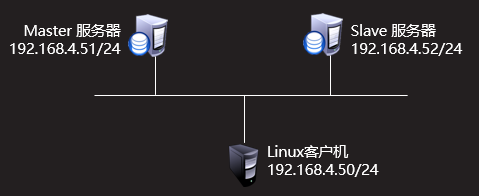
图-1
主机51和主机52分别运行MySQL数据库服务,且管理员root用户可以本机登录;主机50作为客户机 只需有命令行连接命令mysql即可。
1.3 步骤
实现此案例需要按照如下步骤进行。
步骤一:配置主服务器192.168.4.51
1)启用binlog日志
- ]# vim /etc/my.cnf
- [mysqld]
- server_id=51 //server_id
- log-bin=master51 //日志名
- :wq
- ]# systemctl restart mysqld
2)用户授权
用户名自定义、客户端地址使用% 或 只指定 从服务器的地址 都可以、只给复制数据的权限即可。
- ]# mysql -uroot -p密碼
- mysql> grant replication slave on *.* to repluser@"%" identified by "123qqq...A";
- mysql>quit;
3)查看binlog日志信息
查看日志文件名 和 偏移量位置。
mysql> show master status\G;
*************************** 1. row ***************************
File: master51.000001 //日志名
Position: 441 //偏移量
Binlog_Do_DB:
Binlog_Ignore_DB:
Executed_Gtid_Set:
1 row in set (0.00 sec)
步骤二:配置从服务器192.168.4.52
1)指定server_id
Server_id值可以自定义,但不可以与主服务器相同。
- ]# vim /etc/my.cnf
- [mysqld]
- server_id=52 //server_id值
- :wq
- ]# systemctl restart mysqld //重启服务
2)确保与主服务器数据一致(如果是使用2台新部署的数据库服务器配置主从同步,此操作可以忽略)
- ]# mysqldump -uroot –p密码 --master-data 数据库名 > /allbak.sql //在主服务器上备份数据
- ]# scp /allbak.sql root@192.168.4.52:/root/ //将备份文件拷贝给从服务器
- mysql> create database 数据库名 ; //在从服务器上创建与主服务器同名的数据库
- ]# mysql -uroot –p密码 数据库名 < /root/allbak.sql //从服务器使用备份文件恢复数据
- ]# vim /root/allbak.sql //在从服务器查看备份文件中的binlog日志信息
- ......
- ......
- CHANGE MASTER TO MASTER_LOG_FILE='master51.000001', MASTER_LOG_POS=441; //日志名与偏移量
3)指定主服务器信息
数据库管理员root本机登录,指定主服务器信息,其中日志文件名和偏移量 写allbak.sql文件记录的。
- ]# mysql -uroot –p密码 //管理员root 本机登录
- mysql> show slave status; //查看状态信息,还不是从服务器
- Empty set (0.00 sec)
- mysql> change master to //指定主服务器
- -> master_host=“192.168.4.51”, //主服务器ip地址
- -> master_user=“repluser”, //主服务器授权用户
- -> master_password=“123qqq…A”, //主服务器授权用户密码
- -> master_log_file=“master51-bin.000001”,//主服务器日志文件
- -> master_log_pos=441; //主服务器日志偏移量
- mysql> start slave;
- mysql> show slave status\G; //查看状态信息
- *************************** 1. row ***************************
- Slave_IO_State: Waiting for master to send event
- Master_Host: 192.168.4.51 //主服务器ip地址
- Master_User: repluser
- Master_Port: 3306
- Connect_Retry: 60
- Master_Log_File: master51.000001
- Read_Master_Log_Pos: 437
- Relay_Log_File: host52relay-bin.000002
- Relay_Log_Pos: 604
- Relay_Master_Log_File: master51.000001
- Slave_IO_Running: Yes //IO线程yes状态
- Slave_SQL_Running: Yes //SQL线程yes状态
- Replicate_Do_DB:
- Replicate_Ignore_DB:
- Replicate_Do_Table:
- Replicate_Ignore_Table:
- Replicate_Wild_Do_Table:
- Replicate_Wild_Ignore_Table:
- Last_Errno: 0
- Last_Error:
- Skip_Counter: 0
- Exec_Master_Log_Pos: 437
- Relay_Log_Space: 812
- Until_Condition: None
- Until_Log_File:
- Until_Log_Pos: 0
- Master_SSL_Allowed: No
- Master_SSL_CA_File:
- Master_SSL_CA_Path:
- Master_SSL_Cert:
- Master_SSL_Cipher:
- Master_SSL_Key:
- Seconds_Behind_Master: 0
- Master_SSL_Verify_Server_Cert: No
- Last_IO_Errno: 0
- Last_IO_Error:
- Last_SQL_Errno: 0
- Last_SQL_Error:
- Replicate_Ignore_Server_Ids:
- Master_Server_Id: 50
- Master_UUID: 4881ee4b-8800-11e9-830a-525400001e32
- Master_Info_File: /var/lib/mysql/master.info
- SQL_Delay: 0
- SQL_Remaining_Delay: NULL
- Slave_SQL_Running_State: Slave has read all relay log; waiting for more updates
- Master_Retry_Count: 86400
- Master_Bind:
- Last_IO_Error_Timestamp:
- Last_SQL_Error_Timestamp:
- Master_SSL_Crl:
- Master_SSL_Crlpath:
- Retrieved_Gtid_Set:
- Executed_Gtid_Set:
- Auto_Position: 0
- Replicate_Rewrite_DB:
- Channel_Name:
- Master_TLS_Version:
- 1 row in set (0.00 sec)
步骤三:客户端测试配置
1)在主服务器添加访问数据的连接用户
授权用户对所有数据有增删改查的权限即可
- ]# mysql –uroot –p密码
- mysql> grant select,insert,update,delete on *.* to admin@"%" identified by "123qqq...A";
- Query OK, 0 rows affected, 1 warning (0.03 sec)
- mysql> quit
2)客户端连接主服务器访问数据
在50主机 使用主服务器51的授权用户连接
- ]# mysql -h192.168.4.51-uadmin -p123qqq...A
- mysql> show grants;
- +------------------------------------------------------------+
- | Grants for admin@% |
- +------------------------------------------------------------+
- | GRANT SELECT, INSERT, UPDATE, DELETE ON *.* TO 'admin'@'%' |
- +------------------------------------------------------------+
- 1 row in set (0.00 sec)
- mysql> insert into db3.user(name,uid) values("lili",288); //db3库和user表是主从同步之前主服务器已有的。
- Query OK, 1 row affected (0.05 sec)
- mysql> insert into db3.user(name,uid) values("lili",288);
- Query OK, 1 row affected (0.28 sec)
- mysql> insert into db3.user(name,uid) values("lili",288);
- Query OK, 1 row affected (0.05 sec)
- mysql> select name,uid from db3.user where name="lili";
- +------+------+
- | name | uid |
- +------+------+
- | lili | 288 |
- | lili | 288 |
- | lili | 288 |
- +------+------+
- 3 rows in set (0.00 sec)
3) 客户端连接从服务器访问数据
客户端50主机使用授权用户连接从服务器可以看到和主服务器同样的数据
- ]# mysql -h192.168.4.52 –uadmin -p123qqq…A
- mysql> select name,uid from db3.user where name="lili";
- +------+------+
- | name | uid |
- +------+------+
- | lili | 288 |
- | lili | 288 |
- | lili | 288 |
- +------+------+
- 3 rows in set (0.00 sec)
2 案例2:配置一主多从结构
2.1 问题
- 配置192.168.4.53数据库服务器为主机192.168.4.51的从服务器
- 客户端测试配置。
2.2 方案
创建1台新虚拟机,配置ip地址为192.168.4.53、运行数据库服务,且数据库管理员root用户可以本机登录。具体结构,如图-2所示。

图-2
2.3 步骤
实现此案例需要按照如下步骤进行。
步骤一:配置从服务器192.168.4.53
1)启用binlog日志
- ]# vim /etc/my.cnf
- [mysqld]
- server_id=53 //server_id
- :wq
- ]# systemctl restart mysqld
2)确保与主服务器数据一致
在主服务器51 备份所有数据 并把备份文件拷贝给53服务器。
- ]# mysqldump -uroot –p123qqq…A –-master-data –B db4 db3 > /root/twodb.sql
- ]# scp /root/twodb.sql root@192.168.4.53:/root/
在53主机使用备份文件恢复数据,并查看备份文件记录的日志名和偏移量
- ]# mysql -uroot –p123qqq…A < /root/twodb.sql
- ]# grep mater51 /root/twodb.sql
- CHANGE MASTER TO MASTER_LOG_FILE='master51.000001', MASTER_LOG_POS=1098; //日志名与偏移量
3)指定主服务器信息
填写备份文件里显示的日志文件名 和 偏移量位置。
- mysql> change master to //指定主服务器
- -> master_host=“192.168.4.51”, //主服务器ip地址
- -> master_user=“repluser”, //主服务器授权用户
- -> master_password=“123qqq…A”, //主服务器授权用户密码
- -> master_log_file=“master51.000001”,//主服务器日志文件
- -> master_log_pos=1098; //主服务器日志偏移量
- mysql> start slave;
查看状态信息
- ]# mysql –uroot –p123qqq…A –e “show slave status\G” | grep –i yes
- Slave_IO_Running: Yes //IO线程yes状态
- Slave_SQL_Running: Yes //SQL线程yes状态
- ]# mysql –uroot –p123qqq…A –e “show slave status\G” | grep –i “master_host”
- Master_Host: 192.168.4.51 //主服务器ip地址
步骤二:客户端测试(192.168.4.50)
1)连接主服务器插入新记录
- ]# mysql -h192.168.4.51-uadmin -p123qqq...A
- mysql> insert into db3.user(name,uid) values("lucy",888); //db3库和user表是主从同步之前主服务器已有的。
- Query OK, 1 row affected (0.05 sec)
2)在从服务器本机53 可以查询到新插入的数据
- ]# mysql -uroot –p123qqq…A
- mysql> select name,uid from db3.user;
- +------+------+
- | name | uid |
- +------+------+
- | lili | 288 |
- | lucy | 888 |
- +------+------+
- 2 rows in set (0.00 sec)
3 案例3:配置主从从结构
3.1 问题
- 配置主机192.168.4.53为主服务器
- 配置主机192.168.4.54为53主机的从服务器
- 配置主机192.168.4.55为54主机的从服务器
- 客户端测试配置。
3.2 方案
使用3台虚拟机,分别运行mysql数据库服务,且管理员root可以本机登录;主机192.168.4.53为主服务器;主机192.168.4.54为从服务器;主机192.168.4.55为从服务器。如图-3所示。
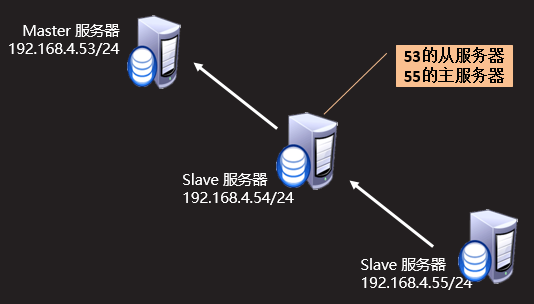
图-3
3.3 步骤
实现此案例需要按照如下步骤进行。
步骤一:环境准备
为了在启用binlog日志及同步之前保持主、从库的一致性,主从同步未配置之前,要保证从库上要有主库上的数据,禁用selinux,关闭防火墙服务,保证物理连接正常
1)关闭防火墙,禁用selinux,已关可忽略:
- ]# systemctl stop firewalld
- ]# setenforce 0
步骤二:配置主服务器192.168.4.53
2)用户授权
- ]# mysql -uroot -p123456
- mysql> grant replication slave on *.* to yaya@"%" identified by "123qqq…A“;
- Query OK, 0 rows affected, 1 warning (0.03 sec)
3)启用binlog日志,修改/etc/my.cnf配置,重新启动MySQL服务程序
指定服务器ID号、允许日志同步:
- ]# vim /etc/my.cnf
- [mysqld]
- log_bin=db53 //启用binlog日志,并指定文件名前缀
- server_id=53 //指定服务器ID号
4)重启mysql服务:
- ]# systemctl restart mysqld
5)确保/var/lib/mysql下面有两个文件:
- ]# ls /var/lib/mysql/db51.*
- /var/lib/mysql/db53.000001 /var/lib/mysql/db53.index
6)查看主服务正在使用的日志信息
查看主服务器状态,记录下当前的日志文件名、偏移的位置(下面SLAVE发起复制时需要用到):
- mysql> show master status;
- +-------------+----------+--------------+------------------+-------------------+
- | File | Position | Binlog_Do_DB | Binlog_Ignore_DB | Executed_Gtid_Set |
- +-------------+----------+--------------+------------------+-------------------+
- | db53.000001 |437 | | | |
- +-------------+----------+--------------+------------------+-------------------+
- 1 row in set (0.00 sec)
步骤三:配置从服务器192.168.4.54
1)在服务器192.168.4.53上做用户授权(数据同步使用的连接用户)
- ]# mysql -uroot -p123456
- mysql> grant replication slave on *.* to user55@”%” identified by “654321” ;
2)修改/etc/my.cnf配置,启用binlog日志,指定server_id 和 允许级联复制
- ]# vim /etc/my.cnf
- [mysqld]
- server_id=54
- log-bin=db54
- log_slave_updates //允许级联复制
3)配置完成后,重启mysql服务:
- ]# systemctl restart mysqld
4)确保/var/lib/mysql下面有两个文件:
- ]# ls /var/lib/mysql/db52.*
- /var/lib/mysql/db54.000001 /var/lib/mysql/db54.index
5)查看正在使用的日志信息
- ]# mysql -uroot -p123456
- mysql> show master status;
- +-------------+----------+--------------+------------------+-------------------+
- | File | Position | Binlog_Do_DB | Binlog_Ignore_DB | Executed_Gtid_Set |
- +-------------+----------+--------------+------------------+-------------------+
- |db54.000001 | 154 |
- +-------------+----------+--------------+------------------+-------------------+
- 1 row in set (0.00 sec) //查看日志文件名、偏移的位置
6)验证主服务器的的授权用户
]# mysql -h192.168.4.53 -uyaya -p123456
mysql: [Warning] Using a password on the command line interface can be insecure.
Welcome to the MySQL monitor. Commands end with ; or \g.
Your MySQL connection id is 4
Server version: 5.7.17-log MySQL Community Server (GPL)
Copyright (c) 2000, 2016, Oracle and/or its affiliates. All rights reserved.
Oracle is a registered trademark of Oracle Corporation and/or its
affiliates. Other names may be trademarks of their respective
owners.
Type 'help;' or '\h' for help. Type '\c' to clear the current input statement.
- mysql> //验证成功
7)通过change master语句指定master服务器的IP地址、同步用户名/密码、起始日志文件、偏移位置(参考master上的状态输出):
]# mysql -uroot -p123456
mysql> change master to
-> master_host="192.168.4.53”;
-> master_user="yaya",
-> master_password="123456",
-> master_log_file="db53.000001”;
-> master_log_pos=437;
Query OK, 0 rows affected, 2 warnings (0.43 sec)
8)启动slave进程
mysql> start slave;
Query OK, 0 rows affected (0.03 sec)
9)查看进程状态信息,通过show slave status语句可查看从服务器状态,确认其中的IO线程、SQL线程正常运行,才能成功同步,IO线程和SQL线程必须是Yes
mysql> show slave status \G;
*************************** 1. row ***************************
Slave_IO_State: Waiting for master to send event
- Master_Host: 192.168.4.53 //主服务器IP地址
Master_User: yaya
Master_Port: 3306
Connect_Retry: 60
Master_Log_File: db53.000001
Read_Master_Log_Pos: 437
Relay_Log_File: db54-relay-bin.000001
Relay_Log_Pos: 315
Relay_Master_Log_File: db54.000001
- Slave_IO_Running: Yes //IO线程状态YES
- Slave_SQL_Running: Yes //SQL线程状态YES
Replicate_Do_DB:
Replicate_Ignore_DB:
Replicate_Do_Table:
Replicate_Ignore_Table:
Replicate_Wild_Do_Table:
Replicate_Wild_Ignore_Table:
Last_Errno: 0
Last_Error:
Skip_Counter: 0
Exec_Master_Log_Pos: 437
Relay_Log_Space: 521
Until_Condition: None
Until_Log_File:
Until_Log_Pos: 0
Master_SSL_Allowed: No
Master_SSL_CA_File:
Master_SSL_CA_Path:
Master_SSL_Cert:
Master_SSL_Cipher:
Master_SSL_Key:
Seconds_Behind_Master: 0
Master_SSL_Verify_Server_Cert: No
Last_IO_Errno: 0
Last_IO_Error:
Last_SQL_Errno: 0
Last_SQL_Error:
Replicate_Ignore_Server_Ids:
Master_Server_Id: 51
Master_UUID: 81a13101-aa66-11e8-ad11-525400019e62
Master_Info_File: /var/lib/mysql/master.info
SQL_Delay: 0
SQL_Remaining_Delay: NULL
Slave_SQL_Running_State: Slave has read all relay log; waiting for more updates
Master_Retry_Count: 86400
Master_Bind:
Last_IO_Error_Timestamp:
Last_SQL_Error_Timestamp:
Master_SSL_Crl:
Master_SSL_Crlpath:
Retrieved_Gtid_Set:
Executed_Gtid_Set:
Auto_Position: 0
Replicate_Rewrite_DB:
Channel_Name:
Master_TLS_Version:
1 row in set (0.00 sec)
步骤四:配置从服务器192.168.4.55
1)验证主库的授权用户
- ]# mysql -h192.168.4.54 -uuser54 -p654321
- mysql: [Warning] Using a password on the command line interface can be insecure.
- Welcome to the MySQL monitor. Commands end with ; or \g.
- Your MySQL connection id is 7
- Server version: 5.7.17-log MySQL Community Server (GPL)
- Copyright (c) 2000, 2016, Oracle and/or its affiliates. All rights reserved.
- Oracle is a registered trademark of Oracle Corporation and/or its
- affiliates. Other names may be trademarks of their respective
- owners.
- Type 'help;' or '\h' for help. Type '\c' to clear the current input statement.
- mysql> //验证成功
2)指定server_id
- ]# vim /etc/my.cnf
- [mysqld]
- server_id=55
- :wq
3)重新启动服务
- ]# systemctl restart mysqld
4)管理员登录指定主库信息
- ]# mysql -uroot -p123456
- mysql> change master to
- -> master_host="192.168.4.54”;
- -> master_user="user55”;
- -> master_password="654321",
- -> master_log_file=" db54.000001”;
- -> master_log_pos=154;
- Query OK, 0 rows affected, 2 warnings (0.37 sec)
5)启动slave进程
- mysql> start slave;
- Query OK, 0 rows affected (0.04 sec)
6)查看进程状态信息
- mysql> show slave status\G
- *************************** 1. row ***************************
- Slave_IO_State: Waiting for master to send event
- Master_Host: 192.168.4.54
- Master_User: user55
- Master_Port: 3306
- Connect_Retry: 60
- Master_Log_File: db54.000001
- Read_Master_Log_Pos: 154
- Relay_Log_File: db55-relay-bin.000001
- Relay_Log_Pos: 315
- Relay_Master_Log_File: db54.000001
- Slave_IO_Running: Yes
- Slave_SQL_Running: Yes
步骤五:客户端验证配置
在主库授权访问数据的连接用户;户端连接主库执行与权限匹配的sql操作;
授权用户连接第1台从库,可以看到主库的数据;权用户连接第2台从库,可以看到主库的数据
1)在主服务器上在主库上授权访问gamedb库的用户
- ]# mysql -uroot -p123456
- mysql> grant all on gamedb.* to dada@"%" identified by "123456";
- Query OK, 0 rows affected, 1 warning (0.03 sec)
2)客户端使用授权用户连接主库,建库、表、插入记录
- ]# mysql -h192.168.4.53 -udada -p123456
- Welcome to the MariaDB monitor. Commands end with ; or \g.
- Your MySQL connection id is 7
- Server version: 5.7.17-log MySQL Community Server (GPL)
- Copyright (c) 2000, 2017, Oracle, MariaDB Corporation Ab and others.
- Type 'help;' or '\h' for help. Type '\c' to clear the current input statement.
- MySQL [(none)]> //验证成功
- MySQL [(none)]> create database gamedb; //创建测试库
- Query OK, 1 row affected (0.04 sec)
- MySQL [(none)]> create table gamedb.t1(id int); //在gamedb下创建t1表
- Query OK, 0 rows affected (0.17 sec)
- MySQL [(none)]> insert into gamedb.t1 values(8888); //在t1表中插入数值
- Query OK, 1 row affected (0.22 sec)
3)客户端使用授权用户连接2台从库时,也可以看到主库上新的库表记录
- ]# mysql -h192.168.4.54 -udada -p123456 //验证54主机的状态
- Welcome to the MariaDB monitor. Commands end with ; or \g.
- Your MySQL connection id is 10
- Server version: 5.7.17-log MySQL Community Server (GPL)
- Copyright (c) 2000, 2017, Oracle, MariaDB Corporation Ab and others.
- Type 'help;' or '\h' for help. Type '\c' to clear the current input statement.
- MySQL [(none)]> select * from gamedb.t1; //查询插入的表格
- +------+
- | id |
- +------+
- | 8888 |
- +------+
- 1 row in set (0.00 sec)
- MySQL [(none)]> exit
- [root@room9pc01 ~]# mysql -h192.168.4.55 -udada -p123456 //验证55主机的状态
- Welcome to the MariaDB monitor. Commands end with ; or \g.
- Your MySQL connection id is 6
- Server version: 5.7.17 MySQL Community Server (GPL)
- Copyright (c) 2000, 2017, Oracle, MariaDB Corporation Ab and others.
- Type 'help;' or '\h' for help. Type '\c' to clear the current input statement.
- MySQL [(none)]> select * from gamedb.t1;
- +------+
- | id |
- +------+
- | 8888 |
- +------+
- 1 row in set (0.00 sec)
4 案例4:配置半同步复制模式
4.1 问题
- 开启案例2 从服务器192.168.4.54 半同步复制模式
- 查看半同步复制模式是否开启
4.2 方案
以案例2从服务器192.168.4.54 为例演示配置,54主机既做主服务器又做从服务器,所以两种角色的半同步复制模块和功能都要启用。
4.3 步骤
实现此案例需要按照如下步骤进行。
步骤一:查看是否允许动态加载模块。
1)查看是否允许动态加载模块(默认允许)
- mysql> show variables like 'have_dynamic_loading';
- +----------------------+-------+
- | Variable_name | Value |
- +----------------------+-------+
- | have_dynamic_loading | YES |
- +----------------------+-------+
- 1 row in set (0.01 sec)
2)命令行加载插件
- mysql> install plugin rpl_semi_sync_master SONAME ”semisync_master.so”; //加载master模块
- mysql> install plugin rpl_semi_sync_slave SONAME 'semisync_slave.so'; //加载slave模块
查看模块是否安装成功:
- mysql> select plugin_name, plugin_status from information_schema.plugins where plugin_name like '%semi%';
- +----------------------+---------------+
- | PLUGIN_NAME | PLUGIN_STATUS |
- +----------------------+---------------+
- | rpl_semi_sync_master | ACTIVE | //模块安装成功
- | rpl_semi_sync_slave | ACTIVE |
- +----------------------+---------------+
- 2 rows in set (0.00 sec)
3)启用半同步复制 (在安装完插件后,半同步复制默认是关闭的)
- mysql> set global rpl_semi_sync_master_enabled = 1; //启用master半同步复制
- Query OK, 0 rows affected (0.00 sec)
- mysql> set global rpl_semi_sync_slave_enabled = 1; //启用slave半同步复制
- Query OK, 0 rows affected (0.00 sec)
查看半同步复制模式是否启用:
- mysql> show variables like "rpl_semi_sync_%_enabled";
- +------------------------------+-------+
- | Variable_name | Value |
- +------------------------------+-------+
- | rpl_semi_sync_master_enabled | ON | //模块已启用
- | rpl_semi_sync_slave_enabled | ON |
- +------------------------------+-------+
- 2 rows in set (0.00 sec)
4)修改配置文件,永久启用半同步复制
- [root@master51 ~]# vim /etc/my.cnf
- [mysqld]
- plugin-load="rpl_semi_sync_master=semisync_master.so;rpl_semi_sync_slave=semisync_slave.so"
- rpl-semi-sync-master-enabled = 1
- rpl-semi-sync-slave-enabled = 1
- :wq
5)重启数据库服务,并查看状态信息
- ]# mystemctl restart mysqld
- ]# mysql -uroot -p123qqq...A
- mysql> select plugin_name, plugin_status from information_schema.plugins where plugin_name like '%semi%';
- +----------------------+---------------+
- | plugin_name | plugin_status |
- +----------------------+---------------+
- | rpl_semi_sync_master | ACTIVE | //模块已加载
- | rpl_semi_sync_slave | ACTIVE |
- +----------------------+---------------+
- 2 rows in set (0.00 sec)
- mysql> show variables like "rpl_semi_sync_%_enabled";
- +------------------------------+-------+
- | Variable_name | Value |
- +------------------------------+-------+
- | rpl_semi_sync_master_enabled | ON | //模式已启用
- | rpl_semi_sync_slave_enabled | ON |
- +------------------------------+-------+
- 2 rows in set (0.00 sec)